Purpose: This Announcement notifies taxpayers of the motor vehicle fuels tax rate per gallon on the sale or use of diesel fuel that goes into effect for the 12-month period beginning July 1, 2018.
Effective Date: July 1, 2018.
Statutory Authority: Conn. Gen. Stat. §12-458(a)(2), and Conn. Gen. Stat. §12-458h.
Change to the Motor Vehicle Fuels Tax Rate on Diesel Fuel: The Commissioner of Revenue Services has calculated the new diesel fuel tax rate for the 12-month period beginning July 1, 2018. Effective July 1, 2018, the new diesel fuel tax rate is 43.9¢ per gallon and will remain in effect through June 30, 2019.
Effect on Other Documents: The following forms will be revised to reflect the rate on diesel fuel discussed in this Announcement for the 12-month period effective July 1, 2018, through June 30, 2019.
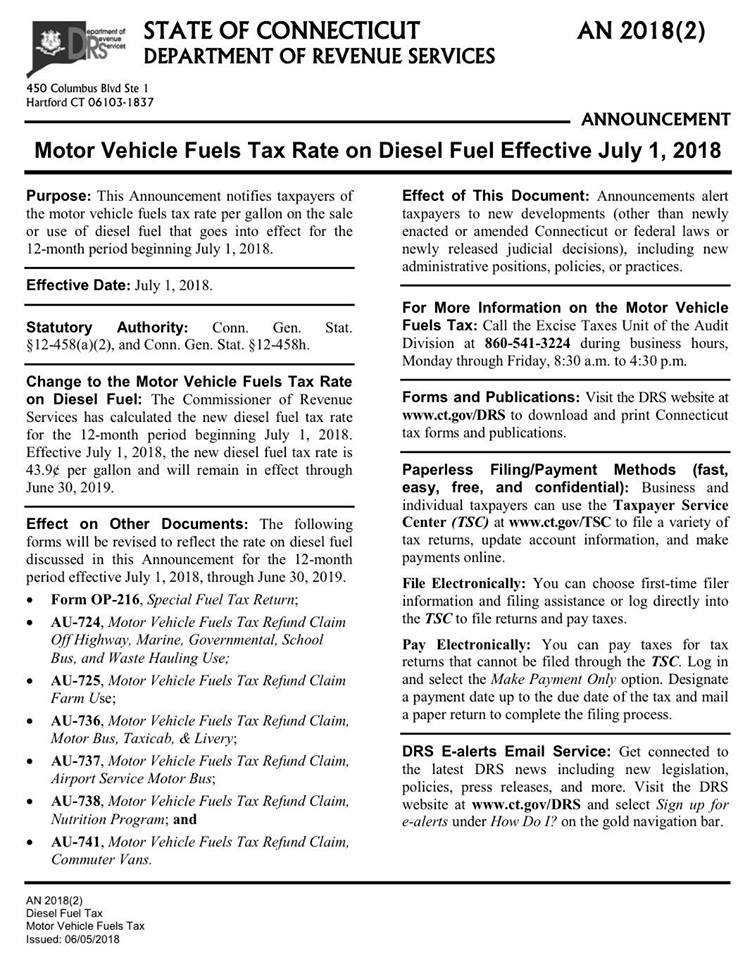 • Form OP-216, Special Fuel Tax Return;
• Form OP-216, Special Fuel Tax Return;
• AU-724, Motor Vehicle Fuels Tax Refund Claim Off Highway, Marine, Governmental, School Bus, and Waste Hauling Use;
• AU-725, Motor Vehicle Fuels Tax Refund Claim Farm Use;
• AU-736, Motor Vehicle Fuels Tax Refund Claim, Motor Bus, Taxicab, & Livery;
• AU-737, Motor Vehicle Fuels Tax Refund Claim, Airport Service Motor Bus;
• AU-738, Motor Vehicle Fuels Tax Refund Claim, Nutrition Program; and
• AU-741, Motor Vehicle Fuels Tax Refund Claim, Commuter Vans.
Effect of This Document: Announcements alert taxpayers to new developments (other than newly enacted or amended Connecticut or federal laws or newly released judicial decisions), including new administrative positions, policies, or practices.
For More Information on the Motor Vehicle Fuels Tax: Call or Text the Excise Taxes Unit of the Audit Division at 860-541-3224 during business hours, Monday through Friday, 8:30 a.m. to 4:30 p.m.
Forms and Publications: Visit the DRS website at www.ct.gov/DRS to download and print Connecticut tax forms and publications.
Paperless Filing/Payment Methods (fast, easy, free, and confidential): Business and individual taxpayers can use the Taxpayer Service Center (TSC) at www.ct.gov/TSC to file a variety of tax returns, update account information, and make payments online.
File Electronicall or texty: You can choose first-time filer information and filing assistance or log directly into the TSC to file returns and pay taxes.
Pay Electronicall or texty: You can pay taxes for tax returns that cannot be filed through the TSC. Log in and select the Make Payment Only option. Designate a payment date up to the due date of the tax and mail a paper return to complete the filing process.
DRS E-alerts Email Service: Get connected to the latest DRS news including new legislation, policies, press releases, and more. Visit the DRS website at www.ct.gov/DRS and select Sign up for e-alerts under How Do I? on the gold navigation bar.
SOURCE: http://www.ct.gov/drs/lib/drs/publications/pubsan/2018/an2018-2.pdf
